Siteinfo App
The siteinfo site app enables system administrators and developers to view
site details and statistics gathered from project and backend apps.
Basics
The app renders a site which displays information and statistics regarding the
site and installed SODAR apps. Providing app statistics for siteinfo done via
implementing the get_statistics() function in your app plugins. Currently,
access to the app is limited to site administrators.
Installation
Warning
To install this app you must have the django-sodar-core package
installed and the projectroles app integrated into your Django site.
See the projectroles integration document
for instructions.
Django Settings
The siteinfo app is available for your Django site after installing
django-sodar-core. Add the app into THIRD_PARTY_APPS as follows:
THIRD_PARTY_APPS = [
# ...
'siteinfo.apps.SiteinfoConfig',
]
URL Configuration
In the Django URL configuration file, add the following line under
urlpatterns to include siteinfo URLs in your site.
urlpatterns = [
# ...
url(r'^siteinfo/', include('siteinfo.urls')),
]
Migrate Database and Register Plugin
To migrate the Django database and register the siteinfo site app plugin, run the following management command:
$ ./manage.py migrate
In addition to the database migration operation, you should see the following output:
Registering Plugin for siteinfo.plugins.SiteAppPlugin
Usage
When logged in as a superuser, you can find the “Site Info” link in your user dropdown menu in the top right corner of the site. This application is only available for users with superuser status.
The UI is presented under three tabs:
- General
General site information along with statistics provided by the
get_statistics()methods implemented in app plugins.- Apps
List of installed and enabled project, site and backend app plugins.
- Settings
Django settings for the site. Contains settings from apps as specified in the
info_settingsmember variable in the app plugin.
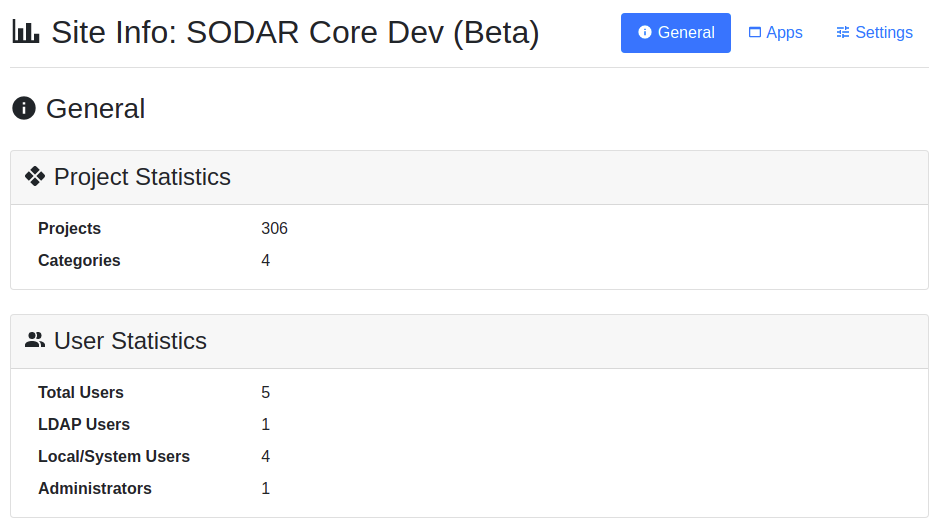
Siteinfo application with the General tab selected
Providing App Statistics
In your project app or backend plugin, implement the get_statistics()
method. It should return a dictionary containing, for each statistics item, a
program friendly key and certain member fields:
labelHuman readable label for the statistics item.
valueThe value to be rendered.
urlThe url to link to from the value for additional information (optional).
descriptionAdditional information (optional).
Example:
def get_statistics(self):
return {
'stat_id': {
'label': 'Some statistic',
'value': 9000,
'url': reverse('home'),
'description': 'More information here',
}
}
Providing Site Settings
The site settings to be presented in the Settings tab should be
provided as a list in the info_settings variable of the app plugin.
Example:
info_settings = [
'FILESFOLDERS_LINK_BAD_REQUEST_MSG',
'FILESFOLDERS_MAX_ARCHIVE_SIZE',
'FILESFOLDERS_MAX_UPLOAD_SIZE',
'FILESFOLDERS_SERVE_AS_ATTACHMENT',
'FILESFOLDERS_SHOW_LIST_COLUMNS',
]
Warning
For information security, we recommend against including settings containing secret values such as passwords to be displayed in the siteinfo app.